Not sure how to use Mobile Membership? Learn how with this handy step-by-step guide or 'how to' video.
Mobile membership step-by-step guide
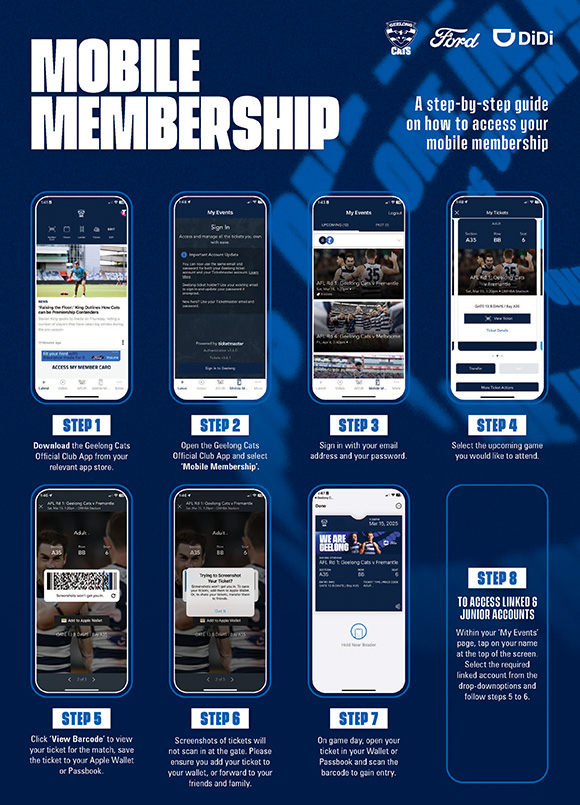
Mobile membership step-by-step video

Click image to watch the video
Learn how to access Family Linked Accounts here
Learn how to Forward a Membership ticket here.
Having trouble?
- Ensure you have the latest version of the Geelong Cats Official Club App. You may need to uninstall and reinstall the app.
- Log out of your account, and log back in. This will ensure the App updates with our 2025 games.
- Check your login details, these should be the same login details as your Ticketmaster account. You can reset your password via the reset password option.
Why download your tickets?
- You can still view your barcode without internet
- Help avoid congestion at the gates and ensure smoother entry into the stadium
- Screenshots of tickets won't work - add to your wallet or forward to your family and friends if they are using tickets.
Remember: Barcodes will appear at least 5 days prior to a match.



